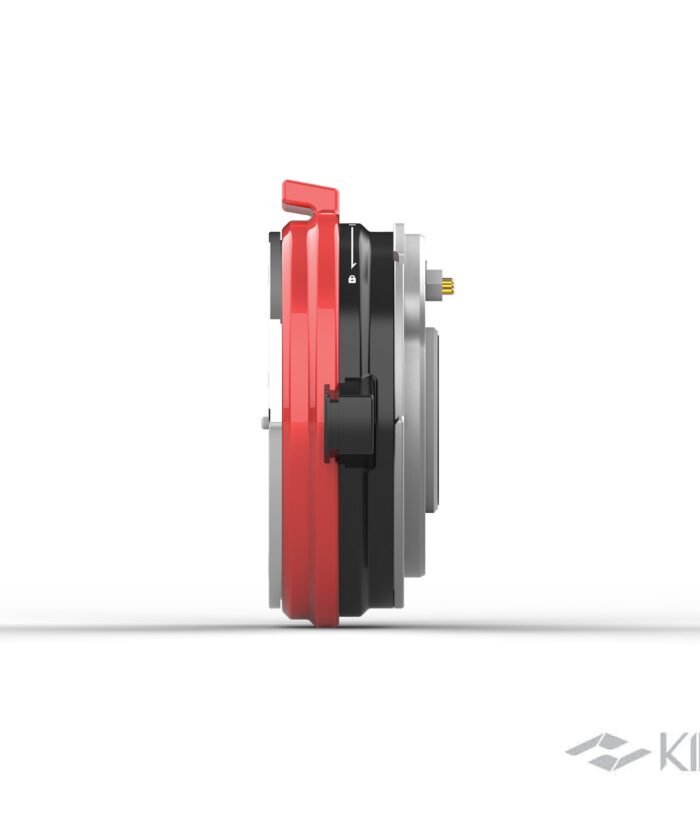No products in the cart.
EF 3 Mounting Adapter w/ KineEnhancer
$799.00
It fits: [MAVO and TERRA].
Based on active locking mount as EF II series adapters, whole-new EF 3 Mounting Adapter w/ KineEnhancer is designed in accordance with traditional DSLR lens rotation method but have much improvement. Compared to the previous version, EF 3 Mounting Adapter w/ KineEnhancer not only possesses the traditional way to rotate the lens clockwise, but also keeps active locking to fasten the lens, thus the EF lens can be installed quickly and locked clockwise as the PL lens, which is suitable for the utilization of Follow Focus when shooting.
KineEnhancer as a highly accurate optic glass, built-in mounting adapter. It brings wider angle and one more stop on max aperture.
Based on active locking mount as EF II series adapters, whole-new EF 3 Mounting Adapter w/ KineEnhancer is designed in accordance with traditional DSLR lens rotation method but have much improvement. Compared to the previous version, EF 3 Mounting Adapter w/ KineEnhancer not only uses the traditional way to rotate the lens clockwise, but also keeps active locking way to fasten the lens, thus the EF lens can be installed quickly and locked clockwise as the PL lens, which is suitable for the utilization of Follow Focus when shooting.
With this adapter, TERRA 4K turns into large S35 camera (crop factor 1.3 ), MAVO 6K turns into full frame camera. And as for MAVO LF, EF 3 Mounting Adapter w/ KineEnhancer can be used under S35 mode to shoot full frame image (there is vignetting under FF mode if with this adapter). Please visit and buy the Regular EF 3 Mounting Adapter or EF 3 Mounting Adapter w/ e-ND if you don’t need focal reducer.

EF 3 Mounting Adapter w/ KineEnhancer features:
- Increase traditional DSLR lens locking method: rotate the lens clockwise until stop;
- Keep cine camera active locking method: lock the lens clockwise until fasten firmly without mobile space;
- Hot-swap: change your lenses while the camera is on; offer extra electric protection;
- Electronic contacts: support majority of EF lens with Iris control;
- Simple but reliable connection: the new mounting adapter matches KineMOUNT perfectly without any cord;
- Lightweight: it weighs only 200g, but still reliable and robust.
Perfect creation with Enhanced performance by KineEnhancer
KineEnhancer as a highly accurate optic glass, built-in mounting adapter. It brings wider angle and one more stop on max aperture. The features of KineEnhancer based on optical precision include:
- Focal reducing factor as: 0.72, compared to normal S35 shooting;
- Increase maximum aperture up to: 1 stop;
- Crop factor to: 1.1 when using on MAVO 6K;
- Crop factor to: 1.3 when using on TERRA 4K;
- Very good performance on edge and colour fringing.
Steps to attach/detach EF 3 Mounting Adapter w/ KineEnhancer and EF 3 Mounting Adapter w/ e-ND are same with regular EF 3 Mounting Adapter.
How to Attach/detach the EF lens to the EF 3 mount?
Steps of attaching EF lens to new EF 3 mount as following:
- Unlock: Rotate locking ring of EF 3 mount counter-clockwise till stop; (Take off all the caps or covers from camera and lens mount;);
- Install EF lens: Align red dot on lens, white line on locking ring and dot on mount. And make sure that the pin on mount matches the hole of lens; rotate EF lens clockwise till release button up;
- Lock: Rotate locking ring of EF 3 mount clockwise as the arrow direction until fastened firmly.
Steps of detaching EF lens from new EF 3 mount:
- Unlock: Rotate locking ring of EF 3 mount counter-clockwise till stop;
- Detach EF lens: Fully press the release button on the right side of EF 3 mount and rotate EF lens counter-clockwise.
Note:
- EF-S lens can not installed to the mount with KineEnhancer, because the rear end of EF-S lens is longer than EF lens;
- Power down camera when swapping different adapters, else camera or adapters may be burned.
FAQ for EF Mounting Adapter II
The EF Mounting Adapter II supports EF-S lenses?
Yes, if the adapter is regular EF mounting adapter.
No, if the adapter is KineEnhanced embedded.
EF Mounting Adapter II can turn MAVO 6K/TERRA 4K from S35 to Full Frame?
No, if the adapter is regular mounting adapter, since MAVO 6K/TERRA 4K configs with S35 or sub-S35 CMOS sensor.
Yes, if you choose the adapter with KineEnhancer.
The adapter can support ZE lenses? Is there any white list or black list?
It supports ZE lenses, also new Milvus lenses.
Please refer to EF Lens Compatible White-List: EF lens compatibility
Need to turn off the active ef mounting when swapping lenses?
No, the Mounting Adapter II has circuit protection.
How to install the adapter to MAVO/TERRA?
Note: FFD of KineMOUNT is very short, and the mount looks like PL mount. NEVER try to attach any lens into the KineMOUNT directly, in case the rear of lens bump into the CMOS sensor, which leads to permanent damage.
- Power down: Power down camera at first when remove or install any mounting adapters;
- Release: Rotate the locking ring of KineMOUNT in Counter-Clockwise way;
- Install the adapter to KineMOUNT: when attaching the mounting adaptor to KineMOUNT, please ensure the two holes in the adaptor match the two pins of KineMOUNT;
- Lock: Rotate the locking ring of KineMOUNT to fasten adapter with KineMOUNT firmly in Clockwise way.Power on camera after mount the adapter. Press “CONFIG” and check the bottom of this menu, if it presents EF sys 9(or other number), it means you have mounted the adapter successfully.
It supports IS function on lens?
Not so far.
How to adjust the iris?
For camera mounted with compatible lens, rotate the Multifunction Wheel to adjust the iris. If camera is equipped with SideGrip, the Multifunction Wheel on the SideGrip can also be used to control iris.
Related products
MAVO Edge Accessories
$699.00
Discontinued
$4 999.00 – $10 499.00Price range: $4 999.00 through $10 499.00
Mounting Adapters
$799.00
Discontinued
Discontinued
$7 999.00 – $13 499.00Price range: $7 999.00 through $13 499.00
Discontinued
$990.00