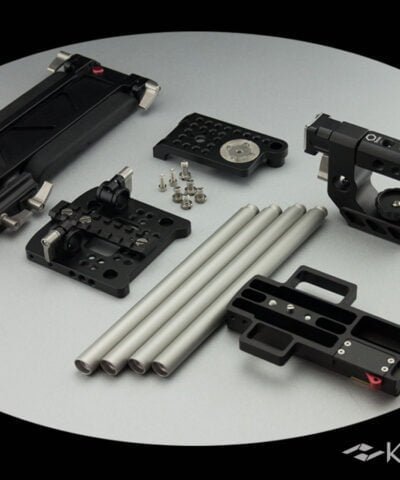No products in the cart.
Nikon F Mounting Adapter with KineEnhancer
$2 980.00
It fits: [Kine camera with KineMOUNT]
Full frame Cine camera when using the Nikon F adapter with KineEnhancer. Wider angle than S35, one more f-stop.
It is used on KineMOUNT, for KineMINI or KineMAX. Kine cameras turn into camera which can use Nikon lens in one second.
Its fixing way is very similar to Cine PL mount: lock ring rotation, not lens rotation to make sure lens locked firmly in any case. Compared to traditional lock way based on metal spring, the new F mount gains much better stability; fits very well in professional way when video shots using follow-focus gear.
Iris-tuneable for G lens.
Nikon F mounting adapter with KineEnhancer has three big advantages compared traditional mount: (Please visit and buy the Regular Nikon F adapter if you just shoot as S35.)
Perfect creation with Enhanced performance by KineEnhancer
KineEnhancer turns Kine camera from S35 to Full Frame camera (Very closely) and increase maximum iris to One f-stop when using Full Frame Nikon F lens.
The features of KineEnhancer based on optical precision include:
- Focal reducing factor as: 0.72, compared to normal S35 shooting;
- Increase maximum aperture up to: 1 stop;
- Crop factor to: 1.1 when using on KineMAX 6K;
- Crop factor to: 1.2 when using on KineMINI 4K;
- Very good performance on edge and colour fringing.
The following table shows all the possibility with KineEnhancer over FPS and resolution for KineMAX.
| Mode | Native | w/ KineEnhancer | Maximum FPS |
|---|---|---|---|
| Normal | 6K S35 | 6K FullFrame | 30 |
| 4K M4/3 | 4K S35 | 60 | |
| 3K S16 | 3K M4/3 | 75 | |
| 2K 16mm | 2K S16 | 118 | |
| HiSpeed | 4K S35 | 4K FullFrame | 100 |
| 3K M4/3 | 3K S35 | 150 | |
| 2K S16 | 2K M4/3 | 225 |
The following table shows all the possibility with KineEnhancer over FPS and resolution for KineMINI.
| Mode | Native | w/ KineEnhancer | Maximum FPS |
|---|---|---|---|
| Normal | 4K S35 | 4K FullFrame | 30 |
| 3K M4/3 | 3K S35 | 60 | |
| 2K S16 | 2K M4/3 | 75 | |
| HiSpeed | 2K S35 | 2K FullFrame | 100 |
Cine-Style Mount
WHOLE NEW LOCK-TYPE NIKON F MOUNT. From 2014 Jan, every mounting adapter employs whole new lock-type mount. Its fixing way is very similar to Cine PL mount: lock ring rotation, not lens rotation to make sure lens locked firmly in any case. Compared to traditional lock way based on metal spring, the new Nikon F mount gains much better stability; fits very well in professional way when video shots using follow-focus gear.
Iris tuning for G Lens
The cine mount has independent iris control ring which takes effect on G lens. And also it can work with AIS Nikon lens which has iris ring already.
Its features cover following:
- Built-in glass as KineEnhancer;
- New lock type mounting system: enhance mechanical performance greatly;
- Iris-tuneable for G lens;
- Interchangeable Mounting adapter for KineMOUNT; Quick and Robust for mount change.
- Reliable and robust, made of Aerometal Aluminium Alloy;
Note: there is no pogo-pin contacts inside of the mount, so it does not support electronic iris Nikon lens.
How Attach lens to Cine Nikon Mount?
- Rotate Iris ring of F mounting adaptor counter-clockwisely till stop; (minimum iris)
- Rotate locking ring of F mounting adaptor counter-clockwisely till stop; (Loosen locking ring)
- Take off all the caps or covers from camera and lens mount;
- Align the lens with mount to match the indicators, and attach lens. Align the red dot on lens, white line on locking ring and dot and line on mount. Please ensure the pin on mount matches the hole of lens.
- Rotate locking ring (NOT lens) clock-wisely till it is fastened firmly;
CAUTION: Please hold the lens to prevent lens from dropping when removing the lens.
Checklist:
- Nikon F mounting adapter with new lock type;
- Mount cap from Kinefinity.
FAQ about Nikon F mounting adapter
The Nikon F mounting adapter can be used to Kine cameras? or other cameras?
KineMINI and KineMAX with KineMOUNT.
Kine cameras with native EF mount can use such adapter?
NO. This adapter only for KineMOUNT.
How to install the adapter to Kine camera?
First, make sure your camera employs KineMOUNT. Caution: KineMOUNT FFD is very short, so install adapters onto KineMOUNT very carefully to prevent anything from touching sensor/OLPF.
- Release the locking ring of KineMOUNT in Counter-Clockwise way;
- Install the adapter to KineMOUNT: Notch on the adapter to the location PIN in the KineMOUNT. There is pin located at 45 degree in the left corner of KineMOUNT;
- Rotate the locking ring of KineMOUNT to fasten adapter with KineMOUNT firmly in Clockwise way.
How to adjust FFD of this adapter?
The FFD is adjusted for new camera with adapter.
You need following things to adjust FFD if tuning FFD is needed:
- Flange test diagram;
- The shim for the adapter;
- A new prime lens or zoom lens;
- Measuring tape.
Related products
Discontinued
$2 280.00
NiSi ND Filter
$199.00 – $299.00
$59.99
Movcam
$59.00
Movcam
$19.00
Discontinued
$2 980.00